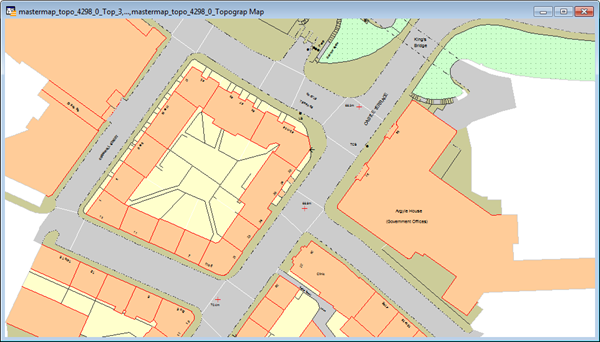MapInfo Tables (TAB) are the native format for MapInfo Professional. MapInfo Tables can be opened as a map in a new mapper window.
In the main MapInfo Professional window and select File then Open from the menu. This will bring up the MapInfo Professional file open dialog:

Ensure 'Files of type' is set to 'MapInfo (*.tab)' and 'Preferred View' is set to 'New Mapper' then browse to the folder you imported the data to, select all the files and press the Open button.
The data will be displayed in a new mapper window using the specified styling: