This page sets out the simple steps to use Roam to search, view, annotate and print Ordnance Survey maps.
In this Topic Hide
Lots of the functions in Roam can be found in the left panel. If you can't see it select the arrow at the bottom left of Roam.
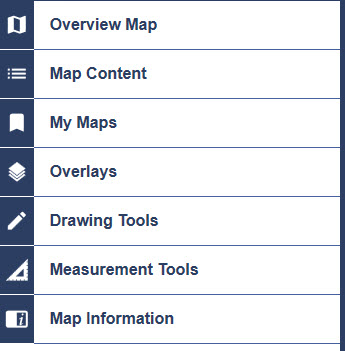
There are a number of different views on the data ranging from 1:8,000,000 to 1:500.
You can zoom between them by:
using the scroll wheel on your mouse,
the zoom bar on the right of the map,
by double clicking on the map
or by using the zoom
tool  found at the top right++ of the map.
found at the top right++ of the map.
you can use the plus and minus keys on your keyboard to zoom in/out of map views.
You can pan the map by:
using the pan arrows in the top right of the map
or by clicking and dragging the map.
You can also use your keyboards arrow keys to move around the map.
For more information on the mapping products available through Digimap Roam, see the Data Products section of the help pages.
You can search for a location in Roam using a place name, road name, postcode, grid reference, easting/northing or latitude/longitude.

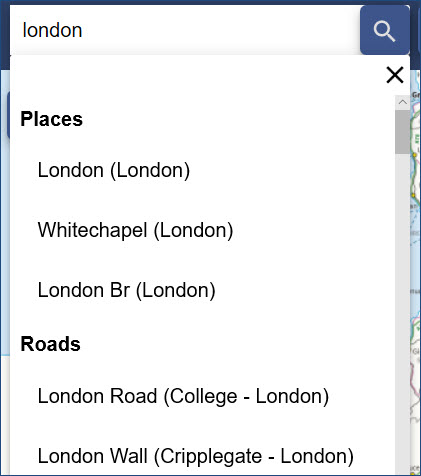
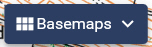 to change the default Basemap that is being displayed.
Note: there may not be alternative basemaps for every map view.
to change the default Basemap that is being displayed.
Note: there may not be alternative basemaps for every map view.
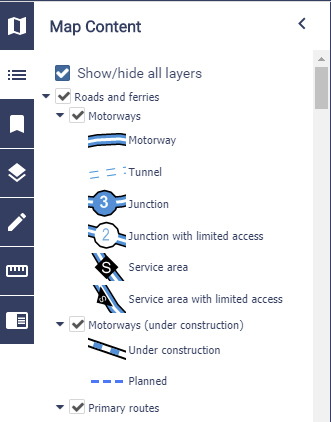
The drawing tools in Digimap Roam allow you to draw symbols, lines, shapes and text on your maps.
You can add labels to your features and select colours and styles.
Click Drawing Tools on the left panel:
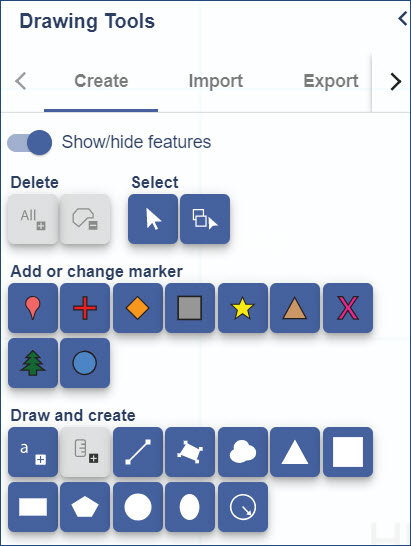
For more detail help on the Drawing Tools, please see the How to use the Drawing Tools help page.
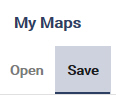 on the left panel.
on the left panel.
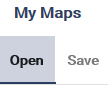 .
.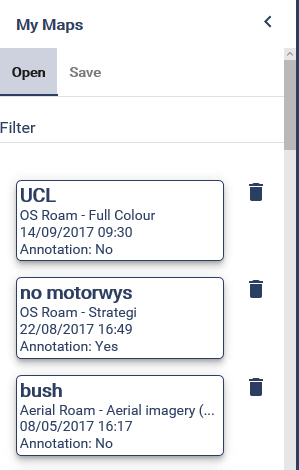
The  print
button on the top menu bar takes you to a print window where you can create
A4 to A0 files to print.
print
button on the top menu bar takes you to a print window where you can create
A4 to A0 files to print.
 tab shows a small area of
map content.
tab shows a small area of
map content. tab
shows the extents of the area that your map will cover. The map can
be dragged in either preview tab to change the extents covered.
tab
shows the extents of the area that your map will cover. The map can
be dragged in either preview tab to change the extents covered. 
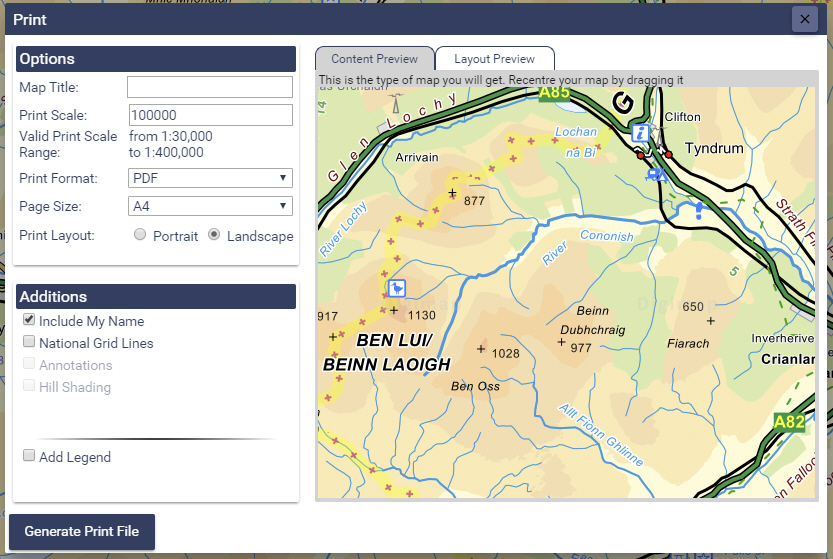
A more detailed help page on how to use Roam is available in Digimap's help pages.